Swap Face with AI online
The simplest face swap tool online. Upload your photo, and in seconds, transform it with no watermarks, no login required, and 100% free.

Free AI face swap tool online


PhotoFiltr face swap tool capabilities

Face Swap for Group Photos
Perfect your group photos with seamless head-swapping. Whether it’s closed eyes or awkward expressions, our tool ensures every face is flawless. Create humorous visuals by swapping heads for a creative twist that will leave everyone laughing.

AI Gender Face Swap Filter
Transform yourself with our gender swap feature, a viral sensation across TikTok, Snapchat, and Instagram. Experiment with a whole new look and discover a different side of yourself. Stand out with fresh, creative profile photos that captivate attention.
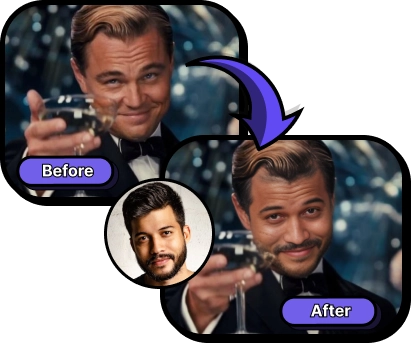
Celebrity Face Swap Generator Free
Ever wanted to be a celebrity for a day? Place your face onto the photo of your favorite star and see yourself in the spotlight. This fun and imaginative tool lets you explore a completely different persona with a single upload.

Wonder how your face would fit in a popular movie scene?
Face swap the star of your favorite movie scenes. From action-packed moments to romantic dramas, place yourself in iconic roles and see how you’d look in the limelight.
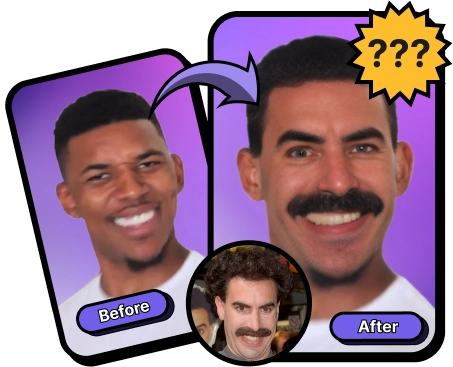
Funny Meme Face Swap Creator
Inject humor into your life with meme face swaps. Whether it’s turning yourself into a trending meme or creating your own, our tool delivers endless laughter and creativity.
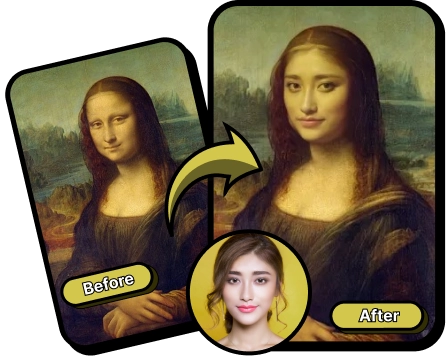
Face Swap With paintings
Swap your face with iconic paintings and become a timeless work of art. Turn your selfies into unforgettable classics. Whether it’s the Mona Lisa or Starry Night, give your photos a unique artistic flair.
How to swap face online ?
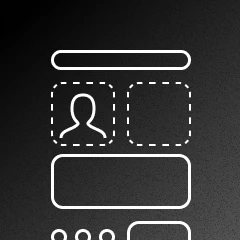
Upload Original Image
Start by uploading the image with the face you want to replace.
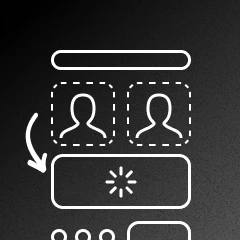
Upload Target face
Upload the photo of the face you’d like to use. The higher the quality, the more realistic your swap will be.
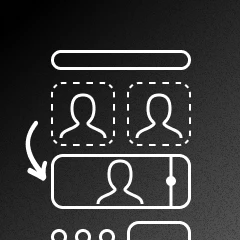
Click the "start face swapping" button
Sit back and let our AI do the magic. Our advanced algorithms will seamlessly swap the faces, providing you with result in seconds.
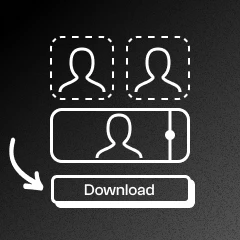
Download and Use
Once the face swap is complete, download your face swapped and use it however you like.
FAQ About Face Swap Online Free
Face Swap is a technology that allows users to interchange faces in photos or videos. It’s powered by AI algorithms that seamlessly blend facial features for realistic results.
Use PhotoFiltr’s face swap tool. Upload your source image, add the target face, and click "swap." Preview and download the result — no costs, no watermarks.
Generally, yes. However, legality depends on how the swapped image is used. Avoid violating privacy, defaming someone, or misusing someone’s likeness.
Absolutely. PhotoFiltr works on all major mobile browsers, including Safari, Chrome, and Firefox. Swap faces anytime, anywhere.
While face swapping can be used for professional photos, it's best suited for correcting specific issues like closed eyes or unflattering expressions in group shots. For high-stakes professional use like corporate headshots or commercial work, we recommend professional photo editing. However, our AI is advanced enough to handle professional-grade photos for creative projects or quick fixes.
Modern AI face swapping is actually more precise than manual editing for most users. While a professional photoshop expert might achieve better results with hours of work, our AI analyzes and maps thousands of facial points in seconds, maintaining natural skin textures and transitions. It's particularly better at preserving natural lighting gradients and skin details that would be extremely difficult to replicate manually.
Discover more upcoming AI tools from us
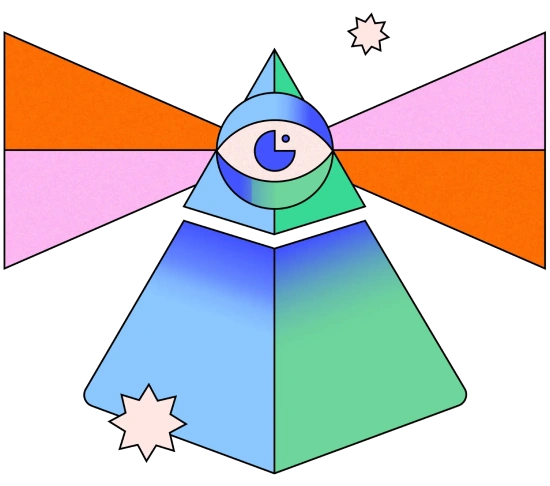
Remove image background
Strip away any background from your photos with pixel-perfect precision. Perfect for product photos, e-commerce, or creating custom compositions.

Video face swap
Swap faces in real-time videos for hilarious results, immersive storytelling, or fun social media content.
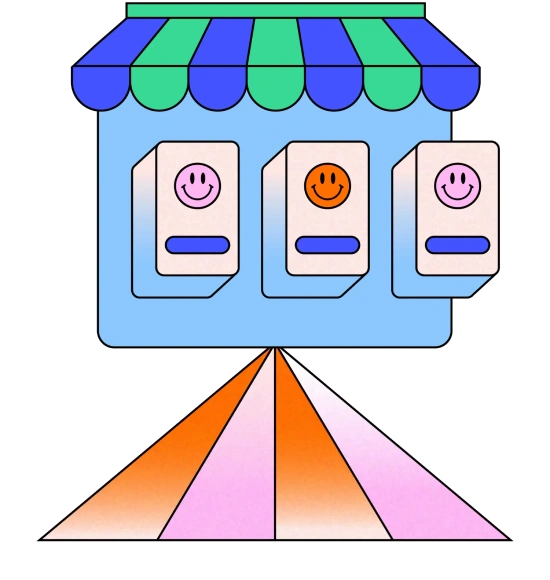
Batch face swap
Save time with batch processing. Swap faces on multiple images simultaneously, making it perfect for businesses or event photographers who need high-volume edits fast.